Enable audit process transformation, inventory management modernization, and significant savings in shipping costs.
CALL US TODAY TO CHAT ABOUT HOW WE MIGHT HELP
- Product
- Solution
Based on Industry Sector
Based on Role
Based on current challenges
- Article
- Contact Us

Power Platform
Power Apps
Build and deliver AI-embedded applications to accelerate the modernization of your legacy systems and applications.
Power Apps is a suite of apps, services, connectors, and a data platform that provides a rapid application development environment to build custom apps tailored to your business needs.
With Power Apps, you can quickly build custom business applications that connect to your data—whether stored in the underlying data platform (Microsoft Dataverse) or in various other data sources, both online and on-premiseson-premiseslike SharePoint, Microsoft 365, Dynamics 365, SQL Server, dan lainnya.
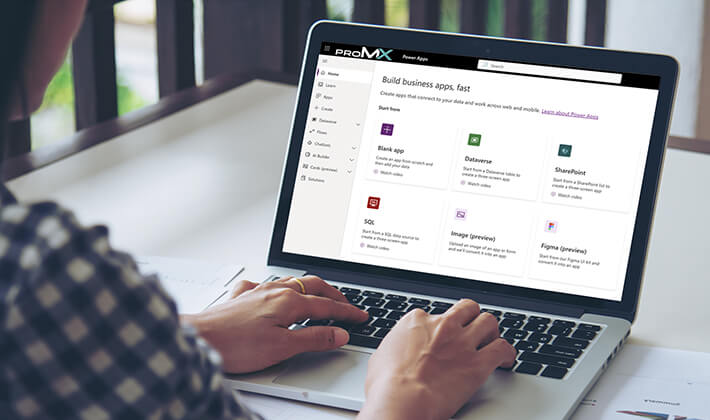
Power Apps for App Makers/Creators
With Power Apps, you can build three types of applications: Canvas, Model-Driven, and Cards.
1. Canvas Apps
- Built using Power Apps Studio, an app designer that makes creating applications feel like building slides in Microsoft PowerPoint.
- You have full control over the layout and design of the app.
- Ideal for applications with flexible, visually driven user interfaces.
2. Model-Driven Apps
- Built using the App Designer for model-driven apps, which allows you to configure the sitemap and add app components based on the data structure.
- Ideal for complex, business process–oriented applications, with the user interface and experience automatically determined by the data model.
3. Cards (Power Apps Cards)
- Built using the Card Designer.
- They are micro-apps with lightweight user interface elements that can be used across various applications (such as Microsoft Teams or Outlook).
- Does not require coding skills or support from the IT team.
Power Apps for App Users
Run the apps you build, or those created by others and shared with you, through a browser or mobile device (phone or tablet)
Power Apps for Administrator (Admins)
Power Apps administrators can use the Power Platform Admin Center (admin.powerplatform.microsoft.com) to create and manage environments, view Dataverse analytics, and access self-service recommendations as well as real-time support for Power Apps and Power Automate.
Power Apps for Developers
Developers are app makers who can write code to extend the creation and customization of business applications.
The developer can use the code to:
- Develop and manage data and metadata
- Developers can implement server-side logic through Azure Functions, plug-ins, and workflow extensions
- Implement client-side logic using JavaScript
- Integrate external data using virtual tables and webhooks
- Build custom connectors
- Embed applications into websites to create integrated solutions
Smart solutions to address every business challenge
Finance
Start from any data source—or simply describe your data—to quickly develop budgets, forecasts, and reports.
Sales and Marketing
Seamlessly connect different systems to deliver real-time notifications and mobile access to product data and sales tools.
Human Resources
Create intuitive applications that empower employees to stay connected, monitor data, share insights, and take action.
Operations
Frontline Employees
Empower workers and managers with the applications they need to boost efficiency—across desktops, mobile, shared devices, and Microsoft Teams.
PT. Kano Andalan Nusantara Otomasi (KANO)
-
Monday to Saturday: 9.00am to 5.00pm
-
Workshop
Jl Margorejo Indah VI Blok B No. 618




